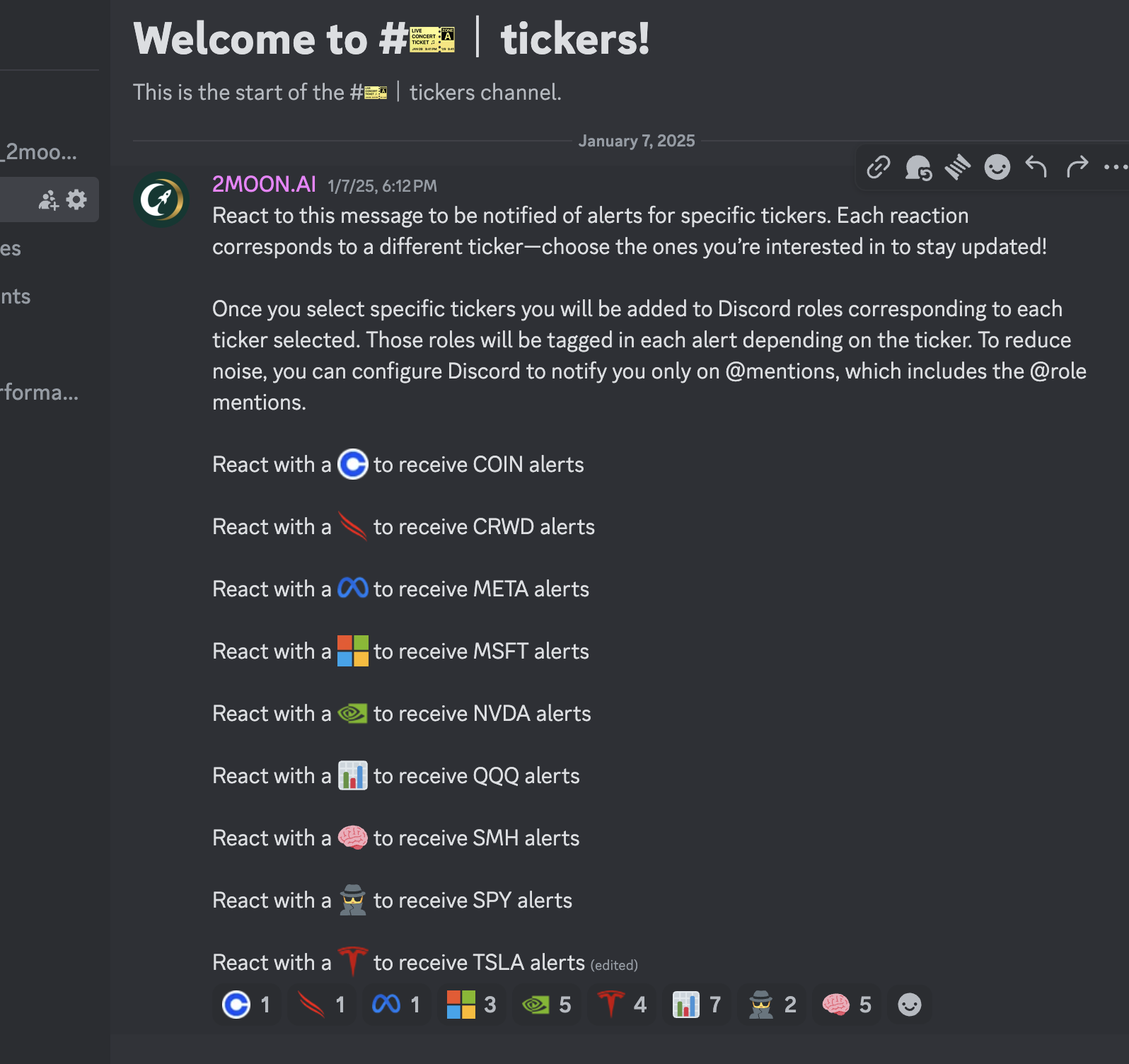Alerts in Discord: Types and Content
2MOON Alerts: Types of Alerts you will receive
You will receive alerts based on your subscription level in the 2MOON Discord server (Basic, Pro or Elite)
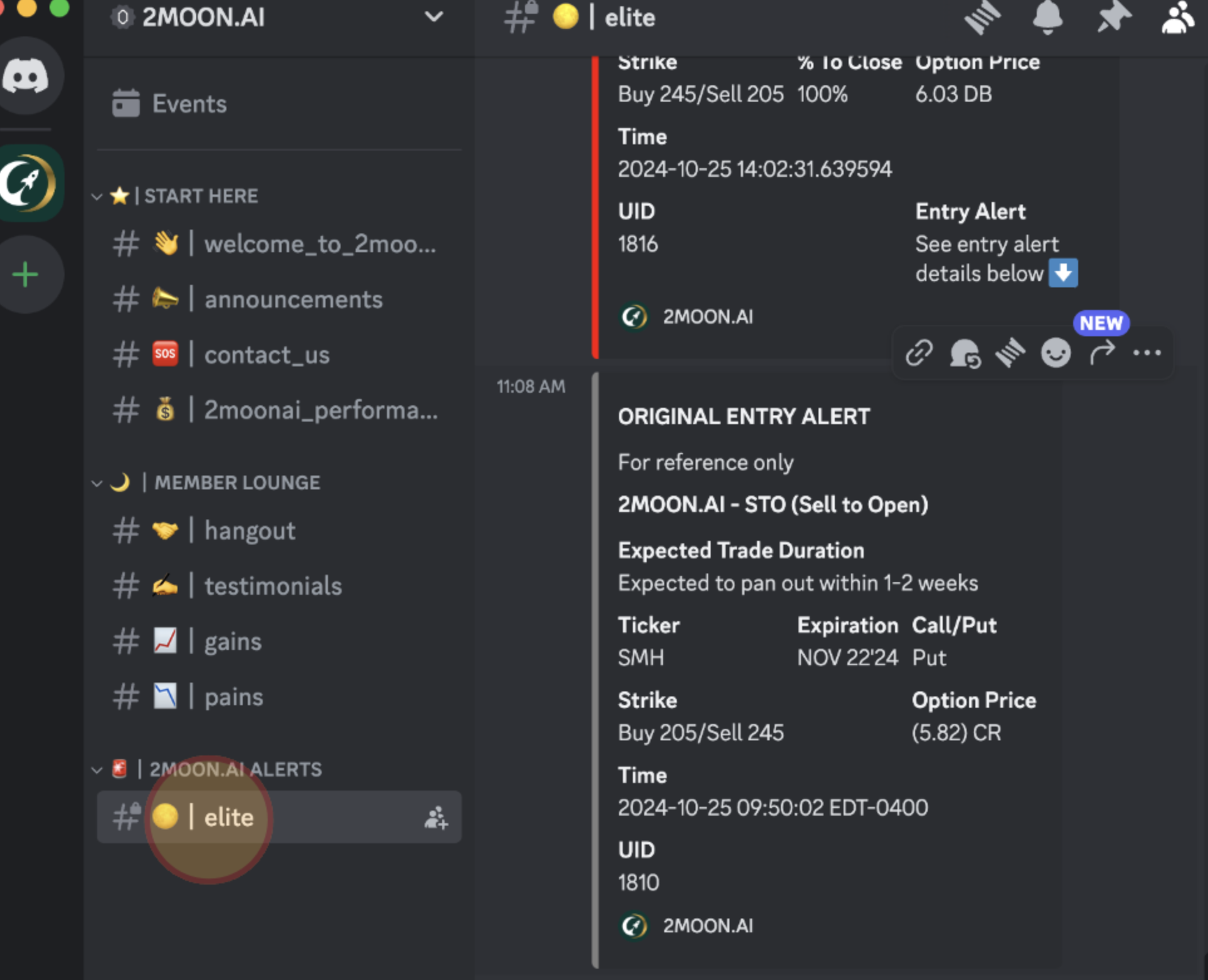
You will receive these types of alerts once you're a member of 2MOON Discord
Open position: BTO/STO (Buy to Open, Sell to Open).
Extend position - adding contracts to an existing position
Reduce position - reducing the number of contracts of an existing position
Close: BTC/STC (Buy to close, sell to close)
Original entry alert (do not act on it)
Alert Type | Description | Image | Contains |
|---|---|---|---|
Open a posiiton | BTO/STO (Buy to Open, Sell to Open). Open position alerts marked in green. |  |
|
Extend position | Adding contracts to an existing position . Extend position alerts marked in green. Followed by the Original entry alert | 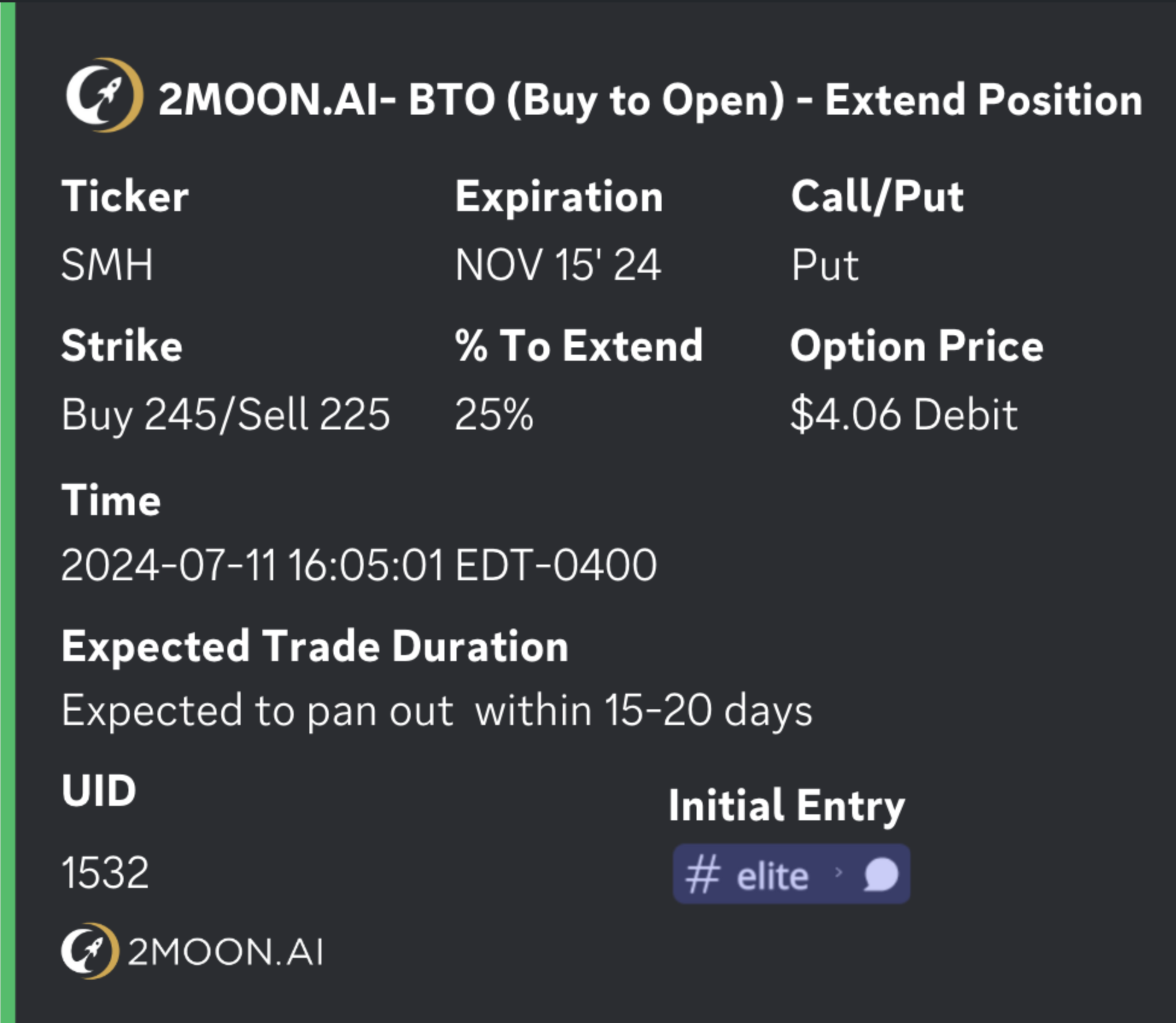 |
|
Close | STC/BTC. Close position alerts marked in red. Followed by the Original entry alert | 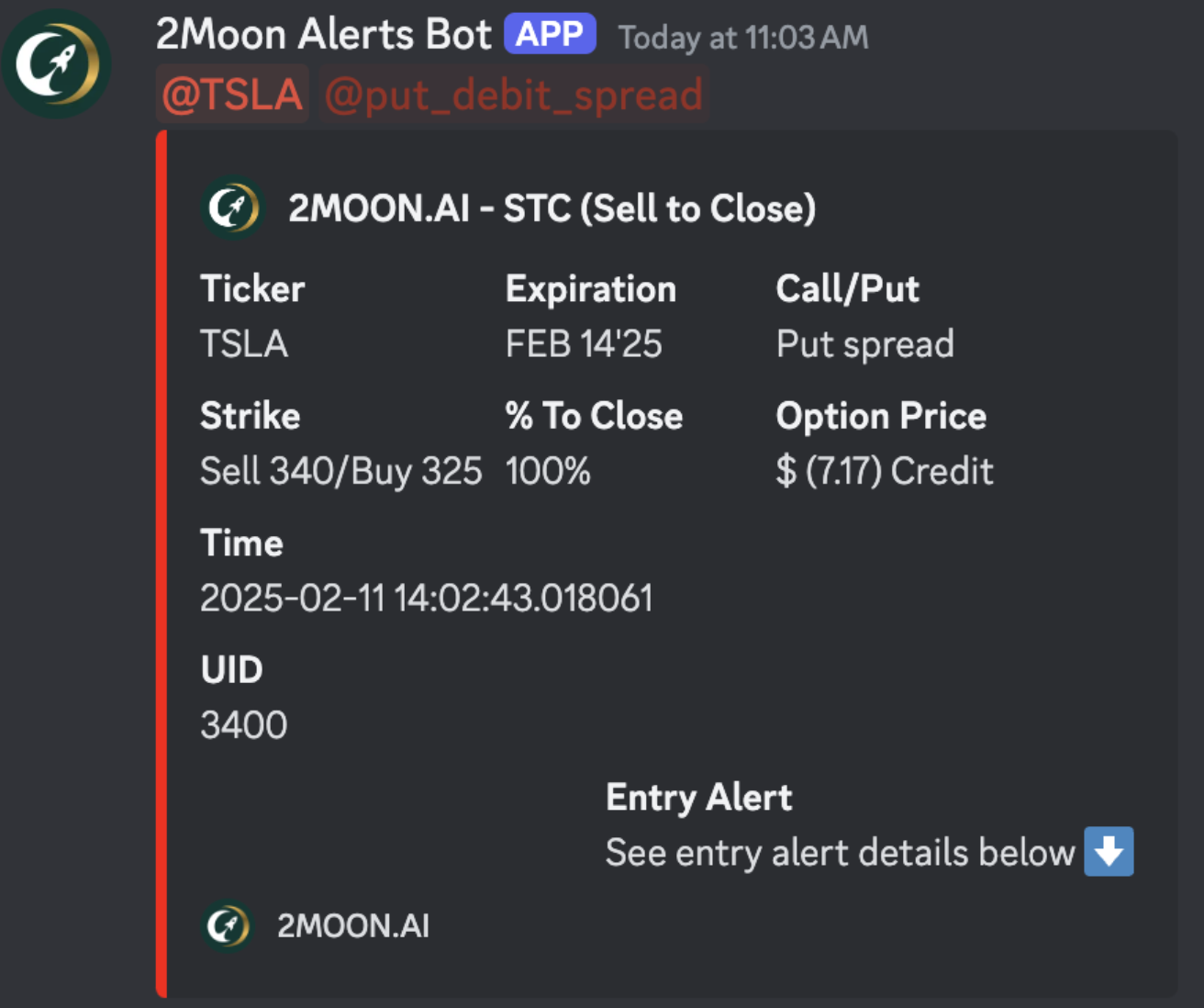 |
|
Reduce position | Contain a % of a position to close (25%, 50% etc) Followed by the Original entry alert | 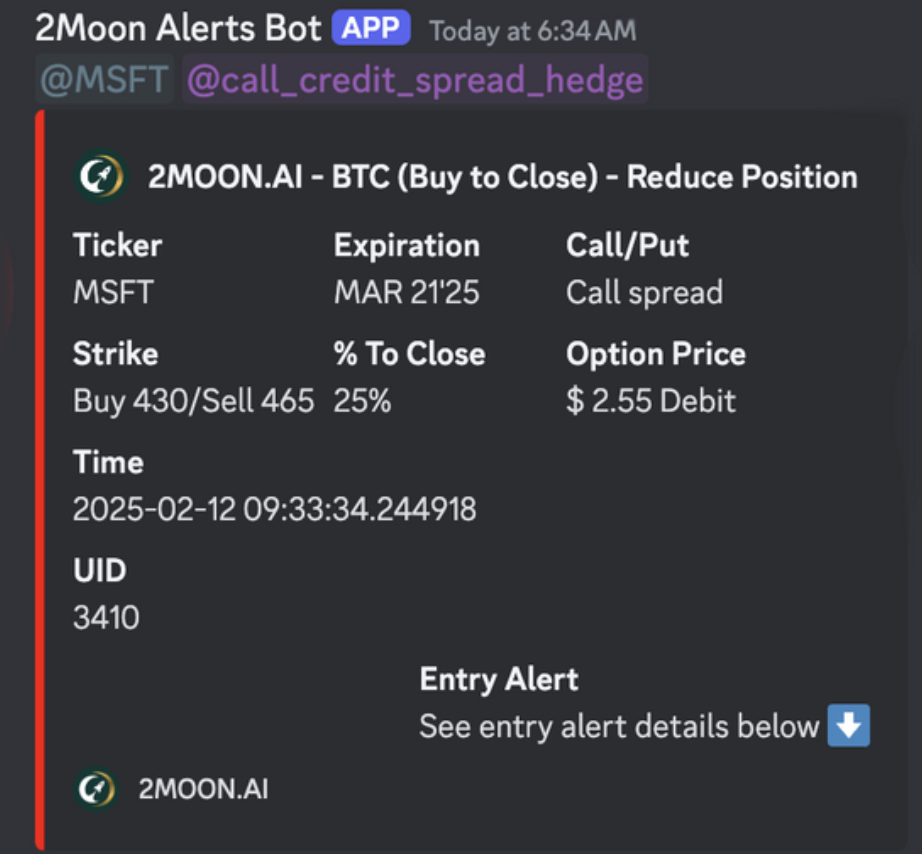 |
|
Original entry alert | Reference of an original alert DO NOT ACT ON IT! | 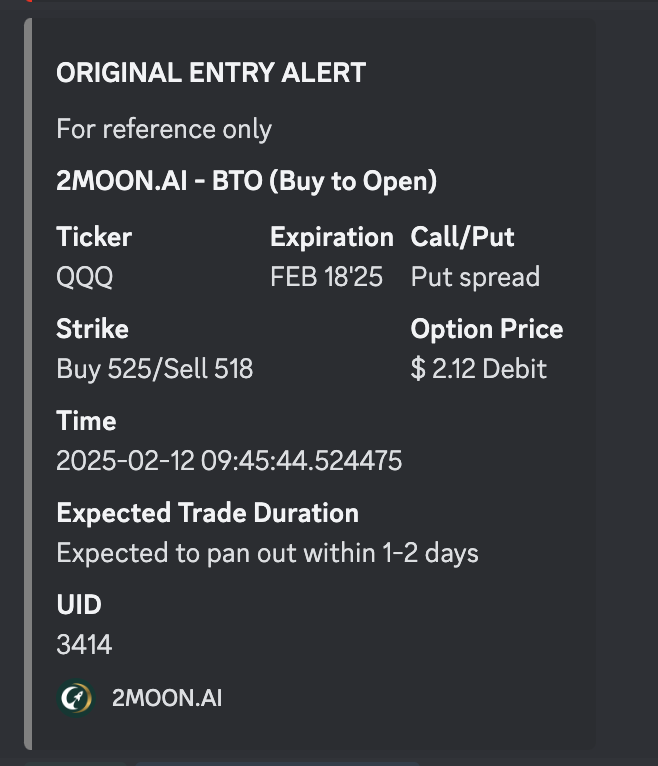 |
|
How to read Alerts
When you receive an Open alerts: Identify ticker, strike and expiration. Duplicate information into your brokerage account.
It’s important to get into a position as soon as possible after the alert has arrived due to option pricing rapid movement
When you receive a closing alert: identify UID or strikes in the Original Entry Alerts, then close the corresponding alert
How to filter alerts
In the 2MOON.AI Discord server, you can receive alerts only for your chosen strategy types and tickers.
To configure the “strategy types” you want to receive alerts for
Go to ‘START HERE’
then
React with a certain emoji under this post
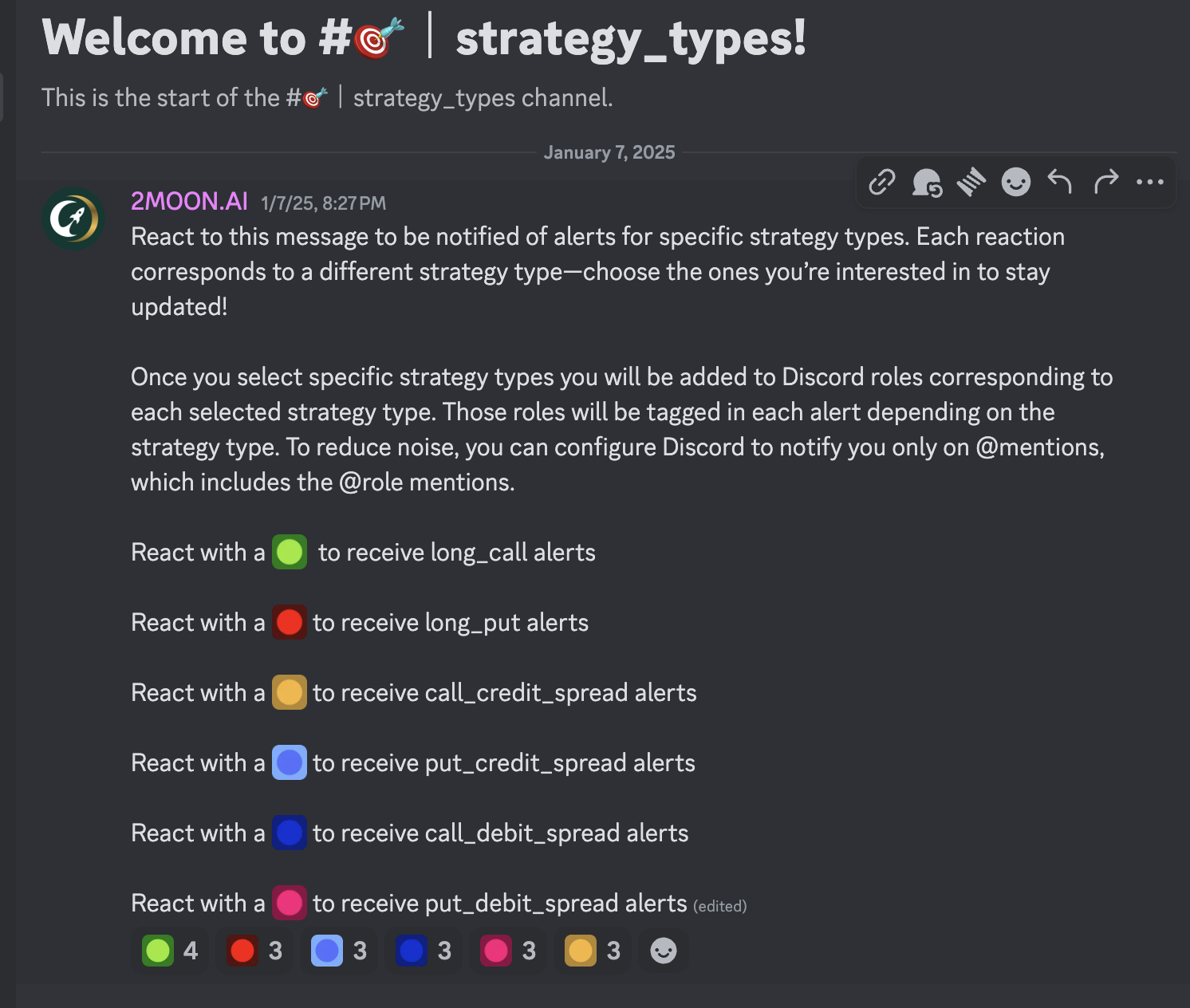
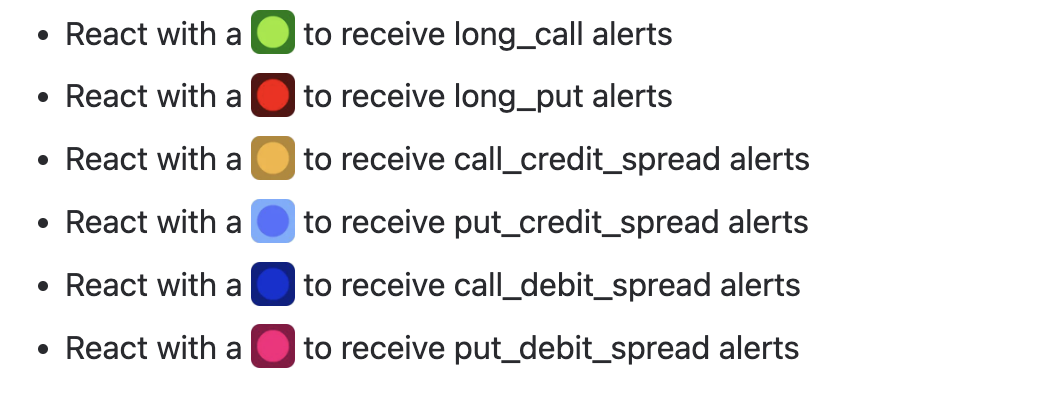
Configure Tickers you want to receive alerts for:
Go to START_HERE
then #tickers

React with a certain emoji under this post