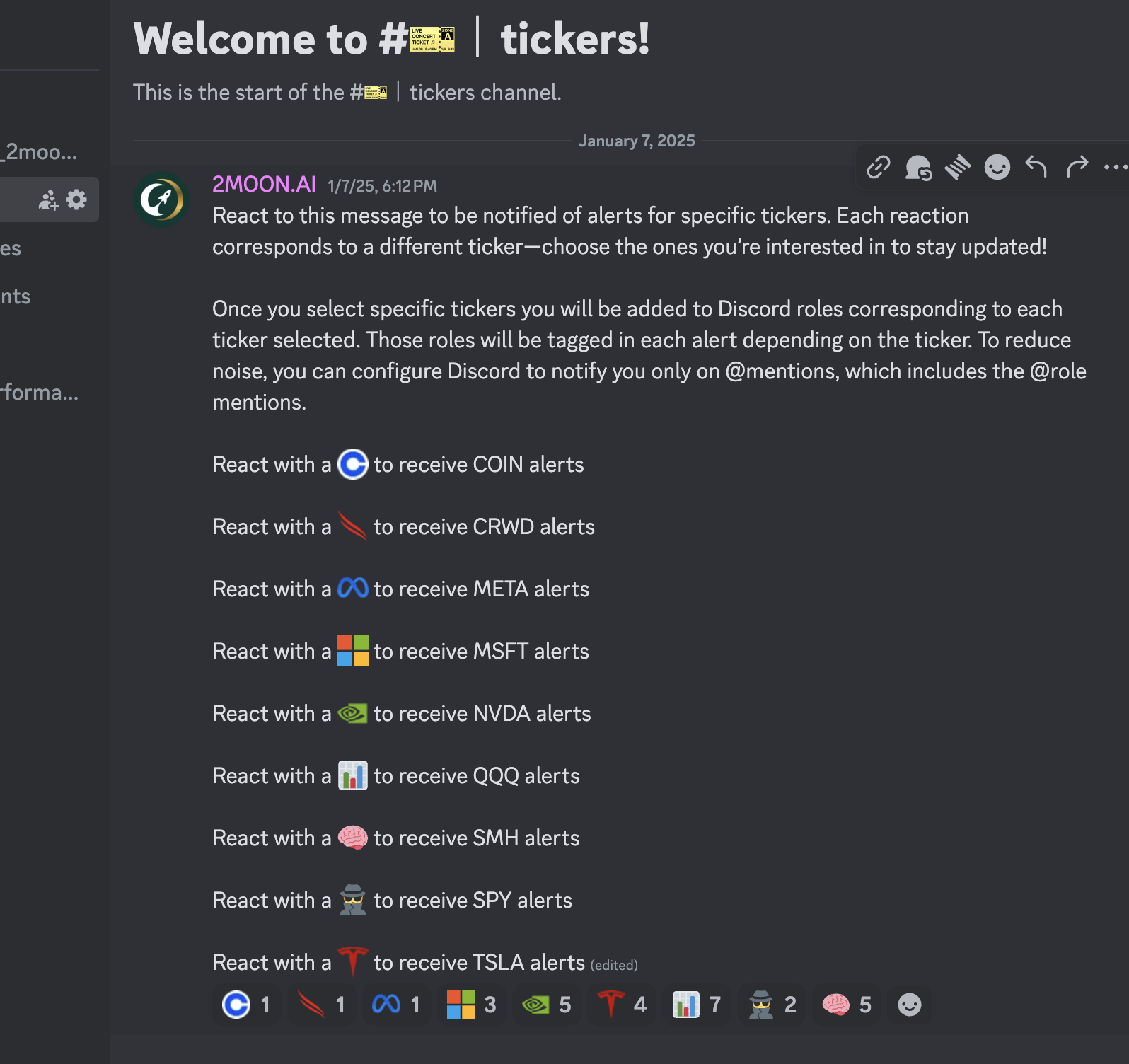Set up 2MOON Alerts in Discord
Set up 2MOON Alerts for manual trading
1. Set Up your 2MOON.AI Account
Navigatehttps://www.2moon.ai/
Choose a subscription package and click Select OR click Subscribe at the top right corner
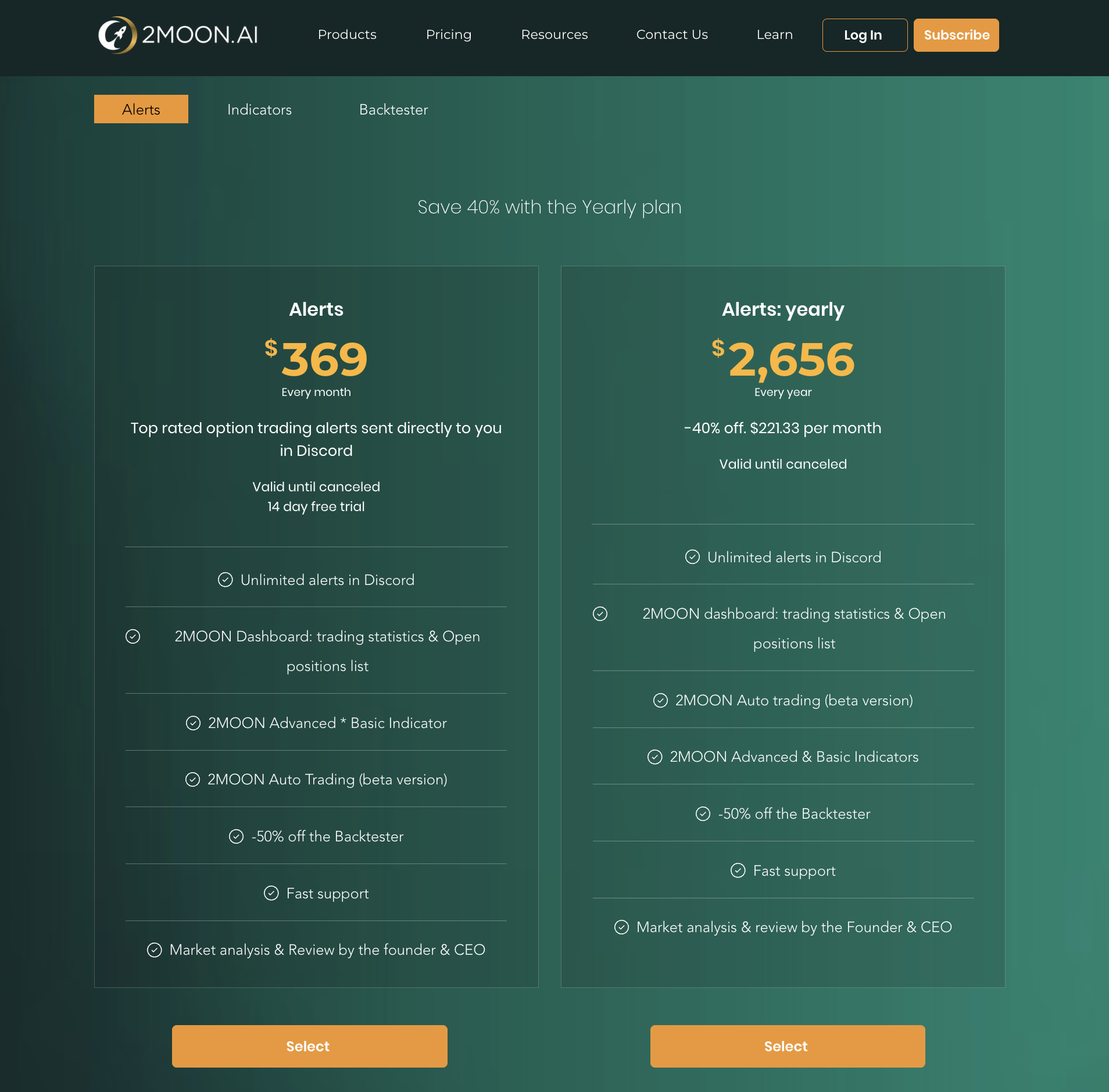
Provide following info: Email, name, phone number, Discord username, Trading view username
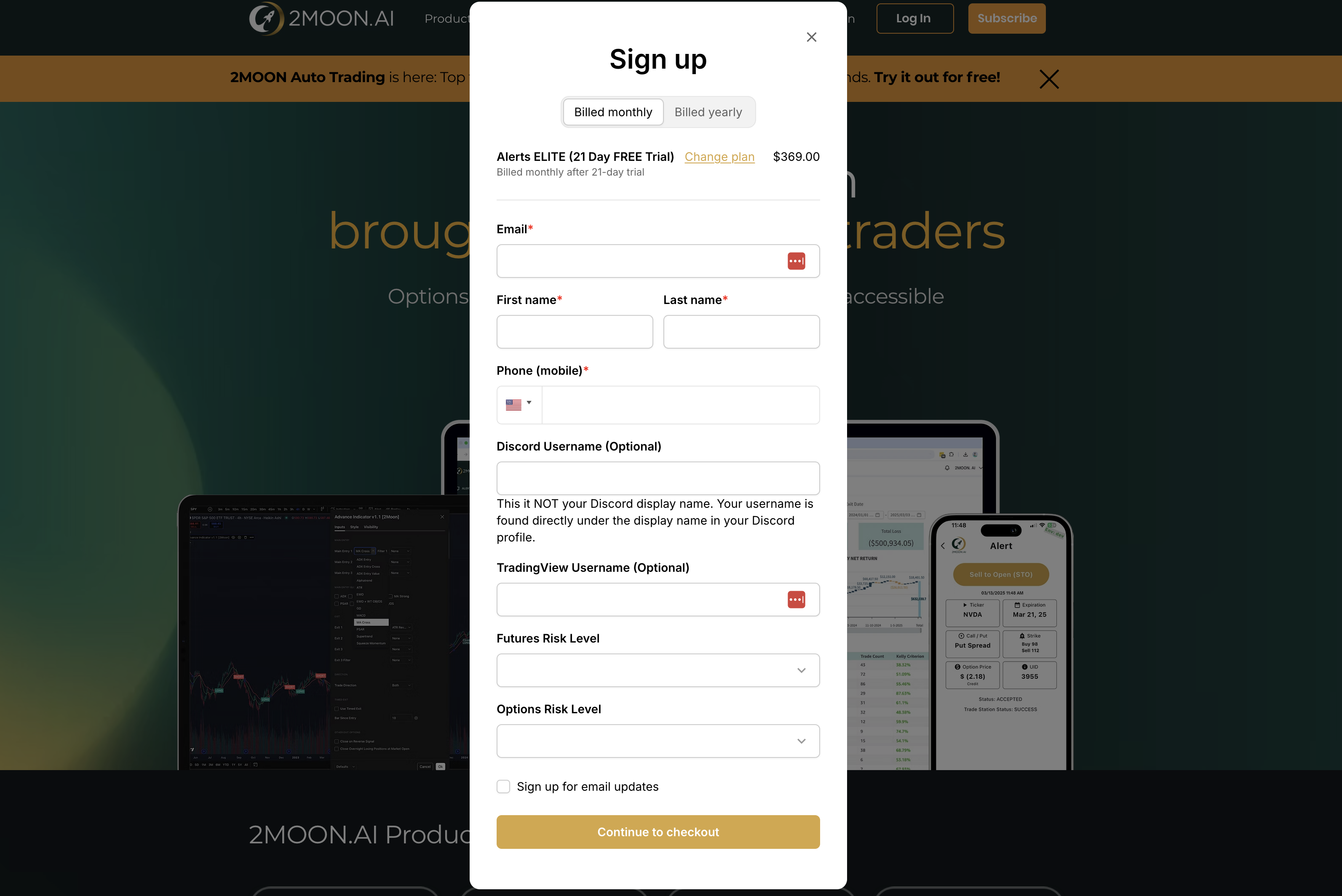
Choose your Risk level (low, medium or high) for options and futures
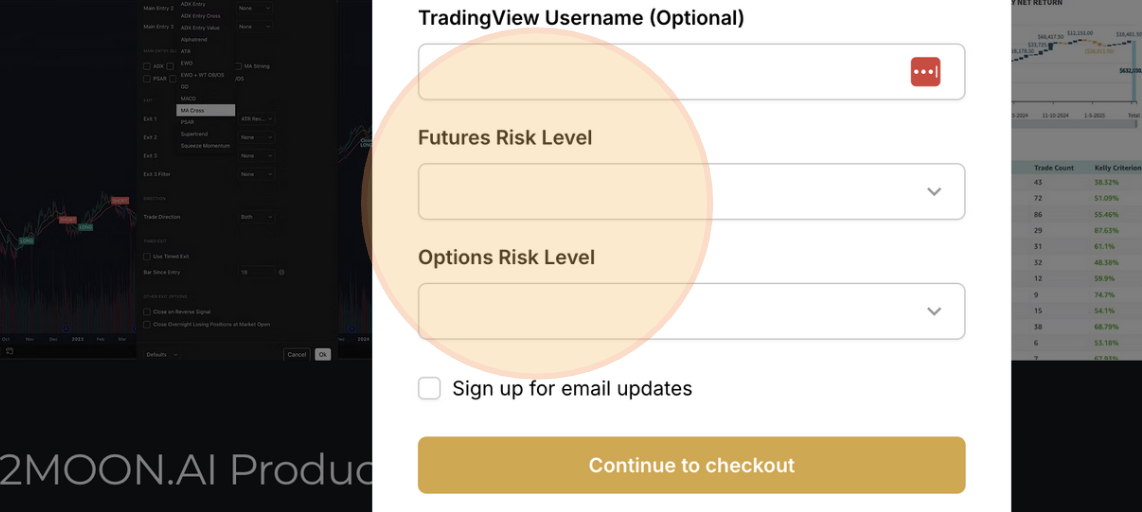
If Risk level is not chosen, it will be Low by default. You can change it any time in Account settings > Change risk levels
Click Continue to Checkout
Add you debit/credit card information, apply a promo code if needed. Click Sign up and Pay
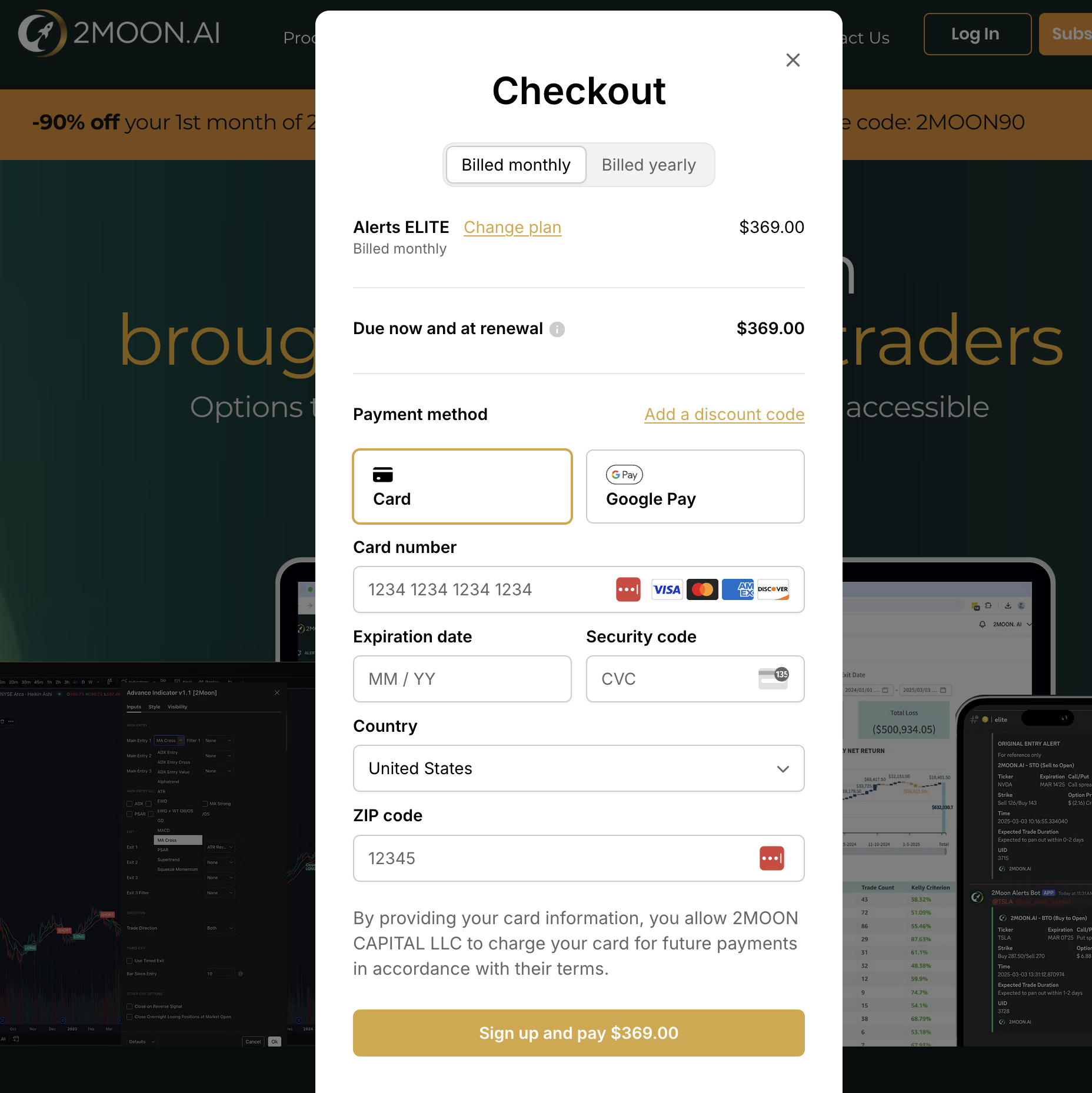
Discord: authenticate in your Discord Profile
You will receive a confirmation email from 2MOON.AI. Open it and click Confirm your Account
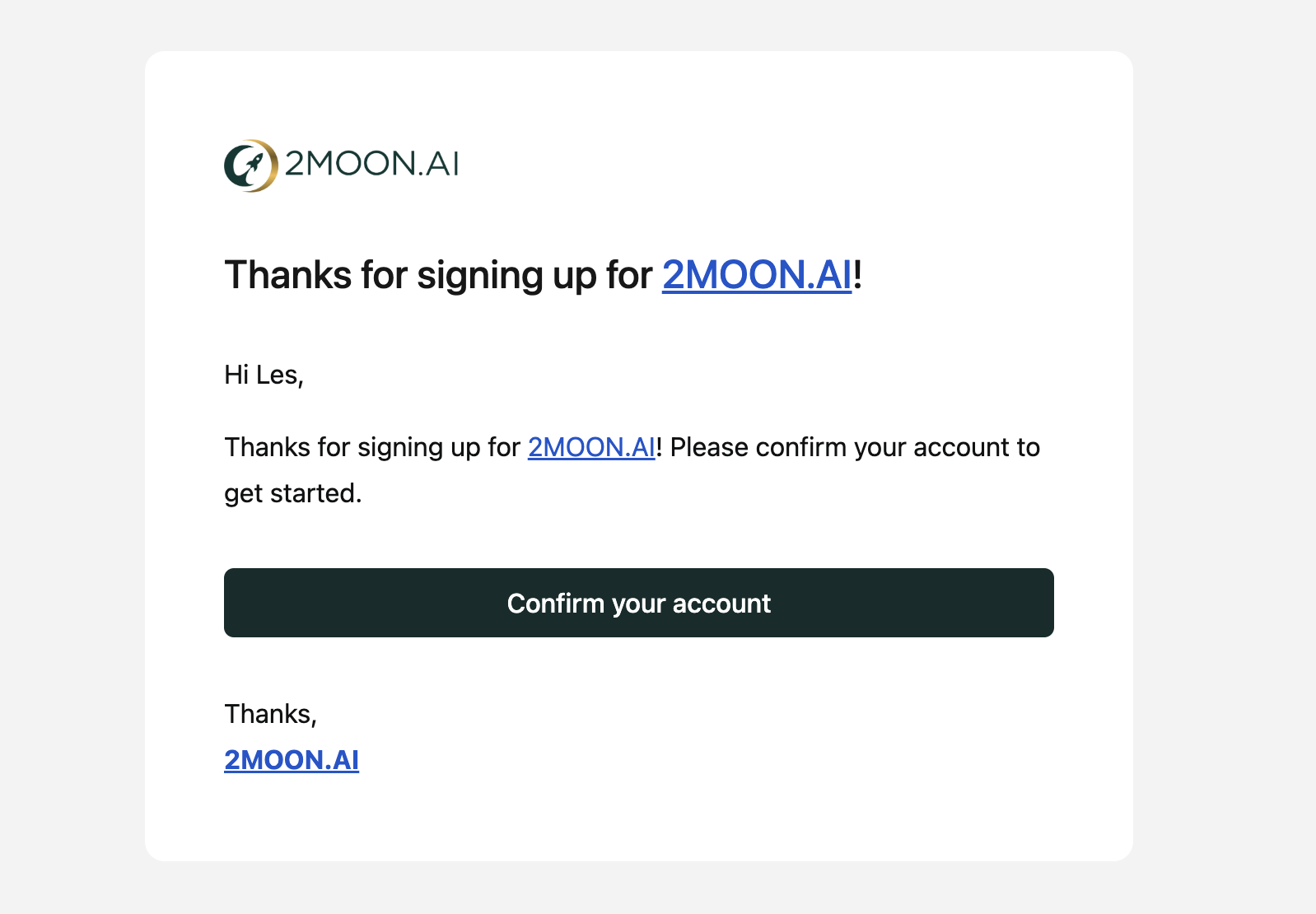
Your account is confirmed. Set a password
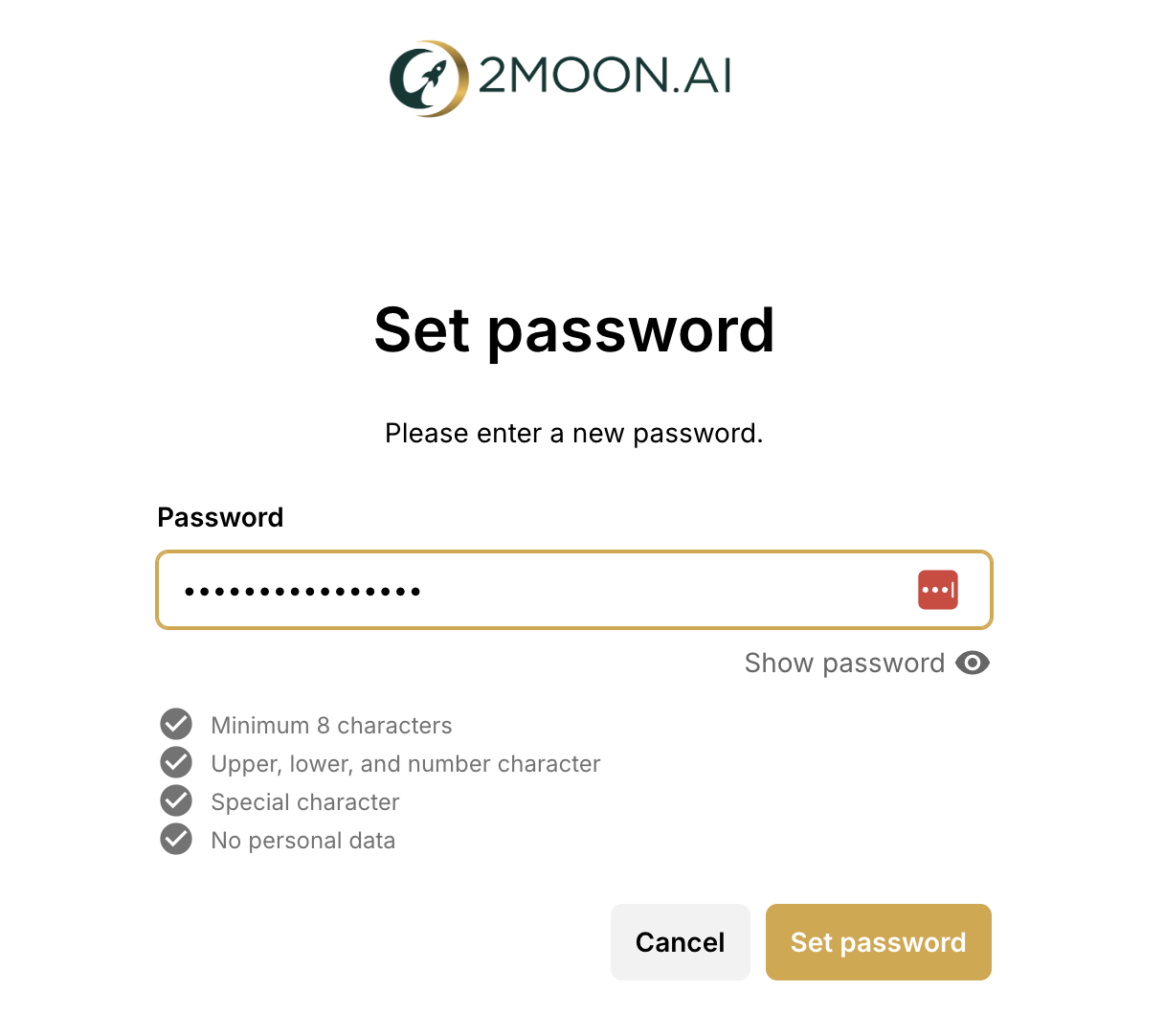
2. How to find 2MOON Alerts in Discord
You will receive alerts under 2MOON.AI Alerts section, based on your subscription level in the 2MOON Discord server (Basic, Pro or Elite)
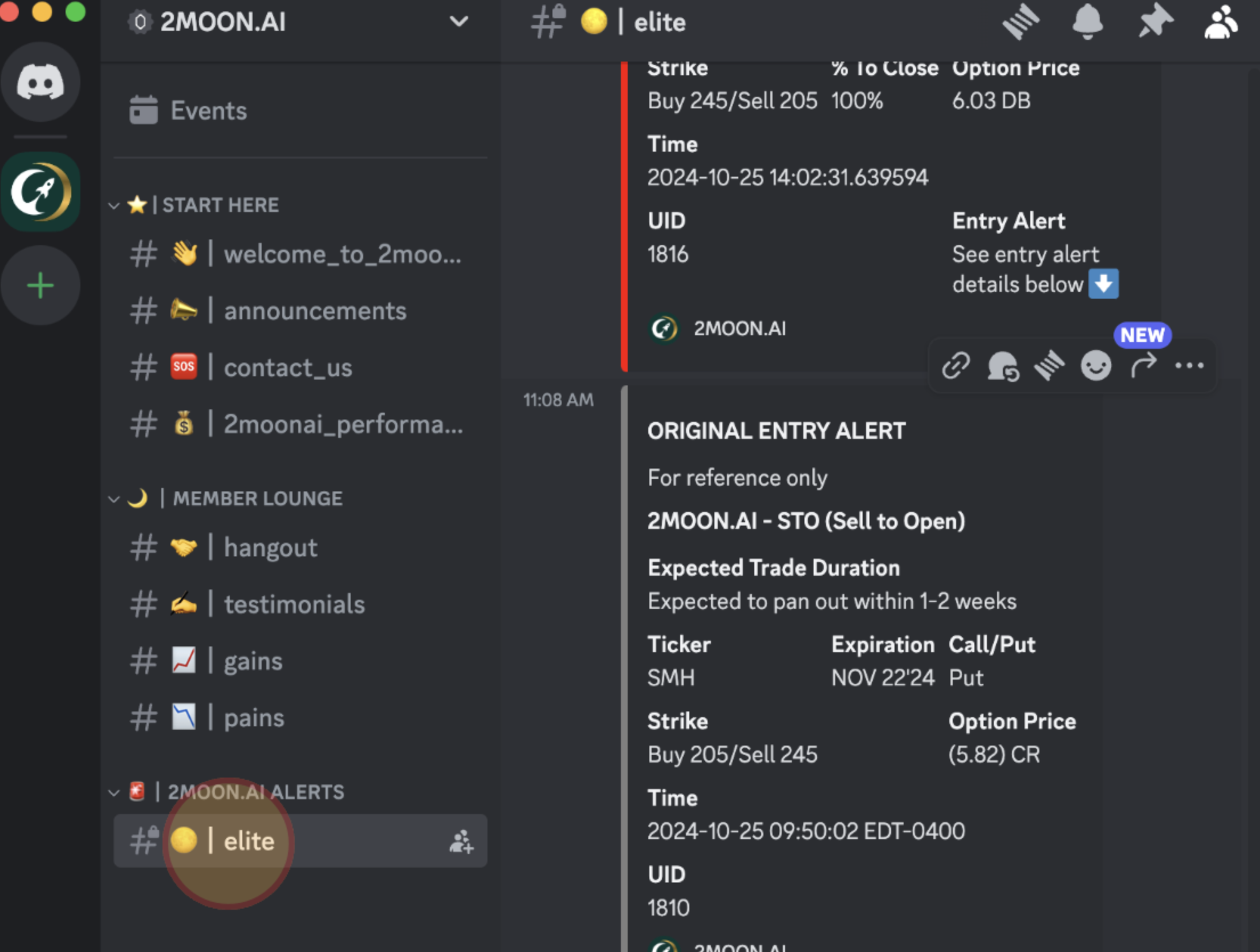
You will receive these type of alerts once you're a member of 2MOON Discord
Open position: BTO/STO (Buy to Open, Sell to Open).
Extend position - adding contracts to an existing position
Close (partial or full)
Reference alerts (do not act on it)
3. How to select alerts for certain tickers/strategy types
In the 2MOON.AI Discord server, you can receive alerts only for your chosen strategy types and tickers.
To configure the strategy types you want to receive alerts for
Go to
 then
then 
React with a certain emoji under this post
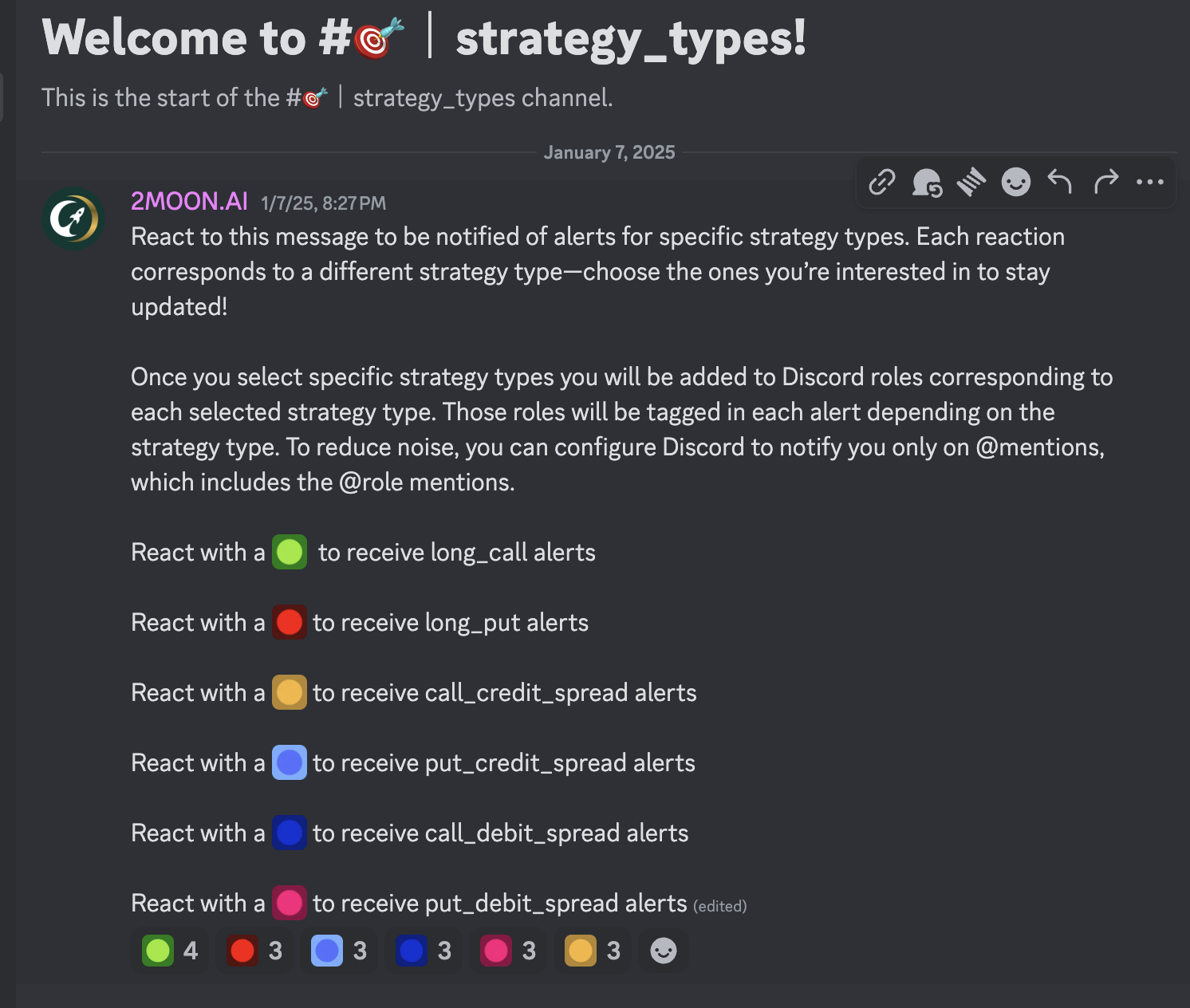
React with a
 to receive long_call alerts
to receive long_call alerts React with a
 to receive long_put alerts
to receive long_put alerts React with a
 to receive call_credit_spread alerts
to receive call_credit_spread alertsReact with a
 to receive put_credit_spread alerts
to receive put_credit_spread alertsReact with a
 to receive call_debit_spread alerts
to receive call_debit_spread alerts React with a
 to receive put_debit_spread alerts
to receive put_debit_spread alerts
Configure Tickers you want to receive alerts for:
Go to
 then
then 
React with a certain emoji under this post