2MOON.AI App : Install & set up
Step 1. Install 2MOON.AI App
To install the app, follow these links:
Step 2: Create account in 2MOON App.
If you are an existing 2MOON.AI User, you need to create a new account (you can use the same email and password)
If you are an auto trading beta user, use the same account
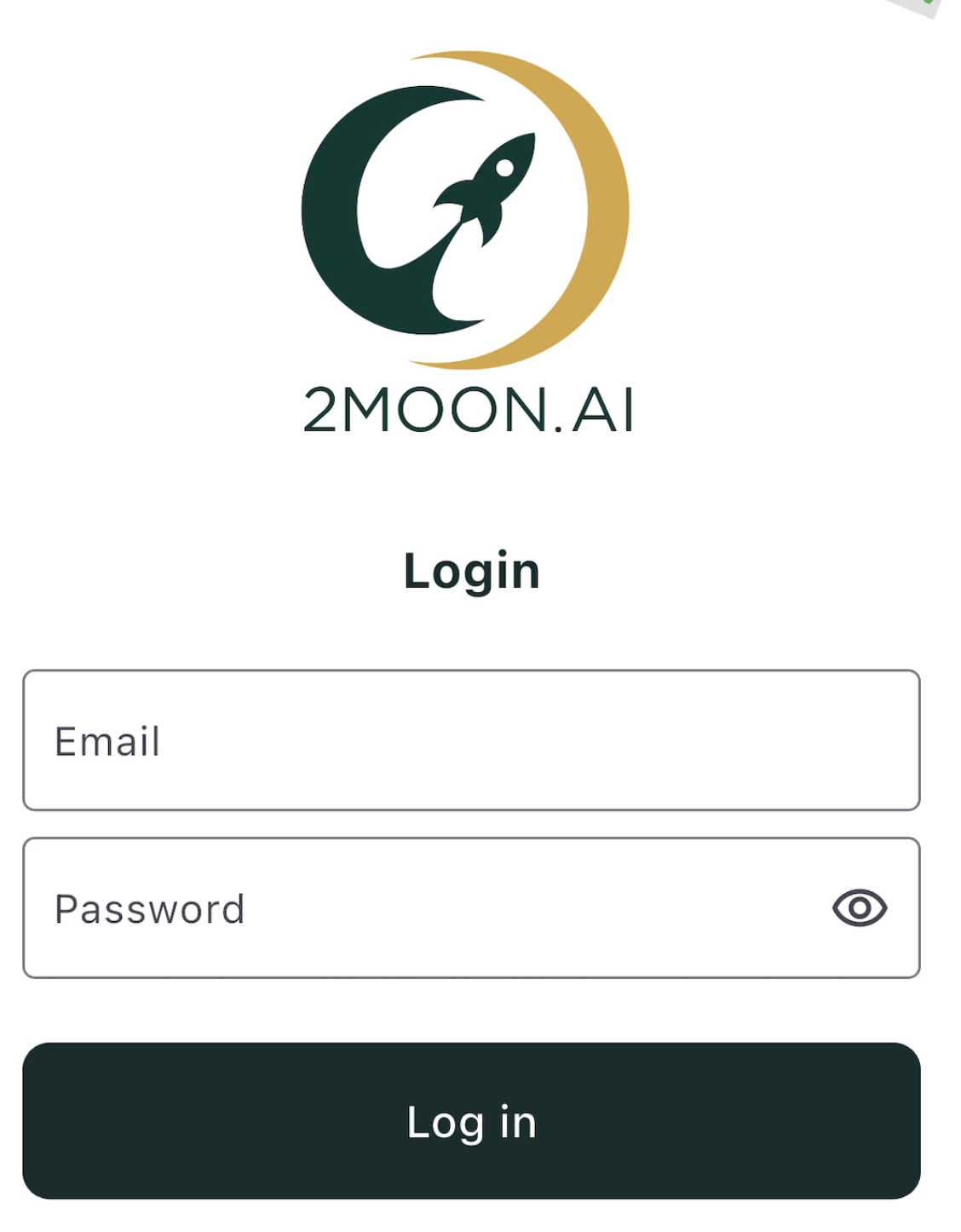
Step 3. Set up our account size.
It will determine your appropriate betting size (number of traded contracts)
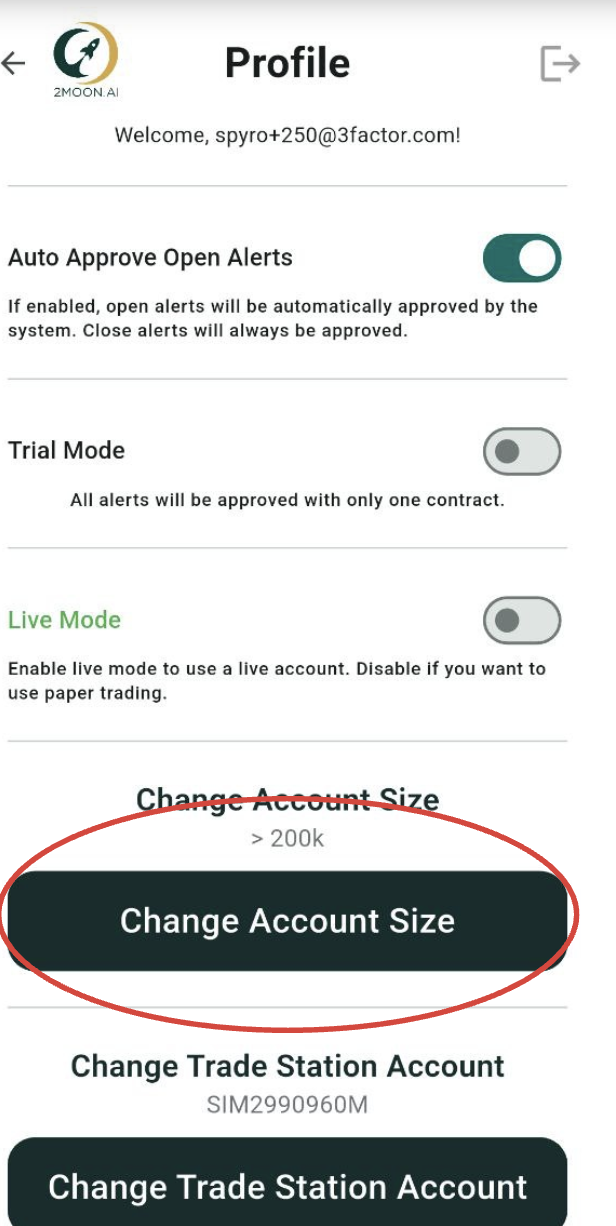
Choose one of the following options:
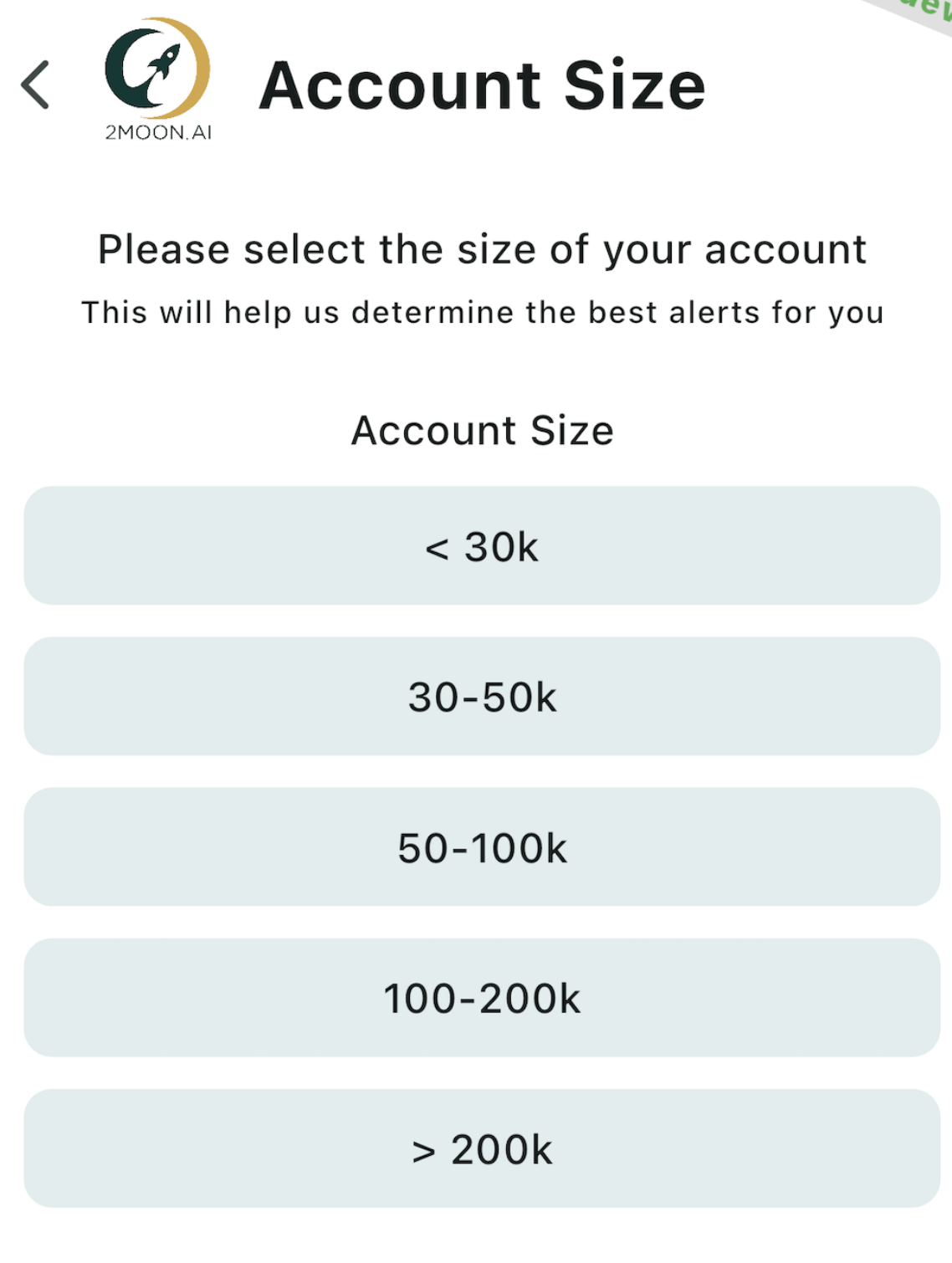
Step 4. Connect your TradeStation account
If you DO NOT have a TradeStation account, follow this guide Set up a TradeStation account
Click Change TradeStation account
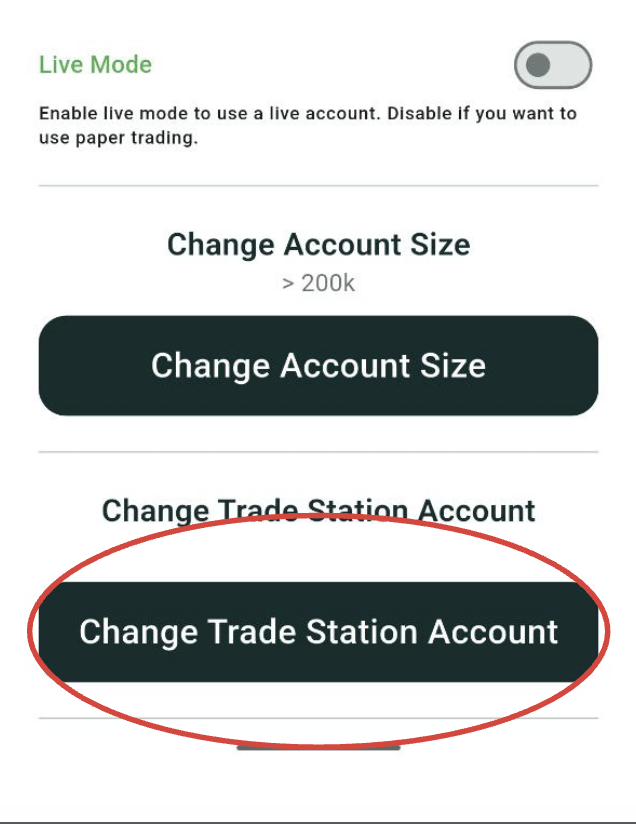
You will need to hook up the account that has an ‘M' At the end for options, and 'F’ for futures.
We recommend starting with the Trial mode (all orders will be executed with 1 option contract) and keeping it for at least 2 weeks.
The Alerts page: Today, 5 Days & Failed
Today: All trading signals that arrived today (successful and failed).
5 Days: All trading signals that arrived within the last 5 days (successful and failed).
Failed: All trading signals that failed to execute in your TradeStation account.
