How to backtest your strategy
Backtest a Strategy with 2MOON Indicator
If you don’t have 2MOON Indicators in TradingView, read the instruction of how to get them https://docs.google.com/document/d/1HUjLsrKwIUN-pQ3O_b-uO15MXi30sAHZRtWjosj7lEs/edit#heading=h.2a4qaqbw976s
If you already have 2MOON Indicator in TradingView, read the instruction below
Open http://2MOON.AI App > Backtester > Create strategy
https://app.2moon.ai/dashboard/strategies?create=true
Select one of strategy types
Long Call/Put
Long Call/Put SPread
Short Call/Put
Short Call/Put Spread
Name your Strategy
Copy your TradingView Chart URL and Paste it in ‘TradingView Chart URL’
Select a timeframe
Select RTH or ETH of your chart (you will see it on the bottom right corner of your TradingView chart
Type tickers you would like to backtest (note, that the more tickers you select, the longer backtesting process will take)
Type Delta or leave default values
Type Start delay (only If you have specific instruction for Delay after Market Open (Entry signals will be ignored for a specified number of minutes after market open)
Type Pause delay (only If you have specific instruction for Delay before Market Close (Entry signals will be ignored for a specified number of minutes until market close)
Type a tag if you would like to create it
Select a candle type
Select an Entry Trigger (if it’s in the list)
Select an Exit Trigger (if it’s in the list)
Close Before Market Close. If your strategy closes all trades before market close, type number of minutes
Signal Mapping: do mot unclick ‘Use Selenium’ if you backtest your strategy using 2MOON Advanced Indicator
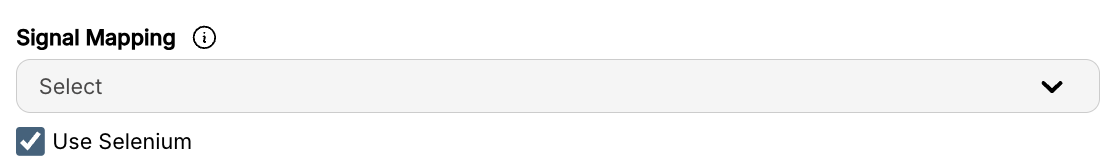
Click ‘Backtest strategy’. You have a limited amount of backtests per month, we recommend to double check if inputs are correct
Backtest a strategy with a third-party Indicator
You can get a powerful 2MOON Indicator in TradingView for free, as a part of your Backtesting subscription, that has a list of most popular indicators. To do so, read the instruction of how to get them https://docs.google.com/document/d/1HUjLsrKwIUN-pQ3O_b-uO15MXi30sAHZRtWjosj7lEs/edit#heading=h.2a4qaqbw976s
If you would like to backtest a strategy created by a third-party Indicator (non-2MOON.AI) follow this instruction
Select a strategy type
Long Call/Put
Long Call/Put SPread
Short Call/Put
Short Call/Put Spread
Select a Signal Mapping (on the bottom of the page) of an indicator you would like to Backtest
If an indicator you want to backtest is not in the list, follow this instruction of how to create Signal Mapping)
Name your Strategy
Copy your TradingView Chart URL and Paste it in ‘TradingView Chart URL’
Select a timeframe
Select RTH or ETH of your chart (you will see it on the bottom right corner of your TradingView chart
Type tickers you would like to backtest (note, that the more tickers you select, the longer backtesting process will take).
Upload CSV file fof a chart for each ticker you would like to backtest
see the instruction how to export TradingView chart here
Type Delta if other than default value
Type Start delay If you have specific instruction for Delay after Market Open (Entry signals will be ignored for a specified number of minutes after market open)
Type Pause delay If you have specific instruction for Delay before Market Close (Entry signals will be ignored for a specified number of minutes until market close) Type a tag if you would like to create it
Select a candle type
Select an Entry Trigger (if it’s in the list)
Select an Exit Trigger (if it’s in the list)Close Before Market Close. If your strategy closes all trades before market close, type number of minutes
Click ‘Backtest strategy’. You have a limited amount of backtests per month, we recommend to double check if inputs are correct
