How to Connect your TradingView account
How to Connect TradingView account
To connect your TradingView account to your 2MOON profile, follow these steps::
Sign In to the 2MOON App https://app.2moon.ai/login
Go to My Profile
Enter your TradingView account name in the "TradingView Account" field.
Click Save
You will get access to Advance Indicators by 2MOON within 24h
How to find 2MOON Indicators in TradingView
After Signing Up and connecting your TradingView account, follow next steps:
Go to TradingView.com/chart.
Click on Indicators
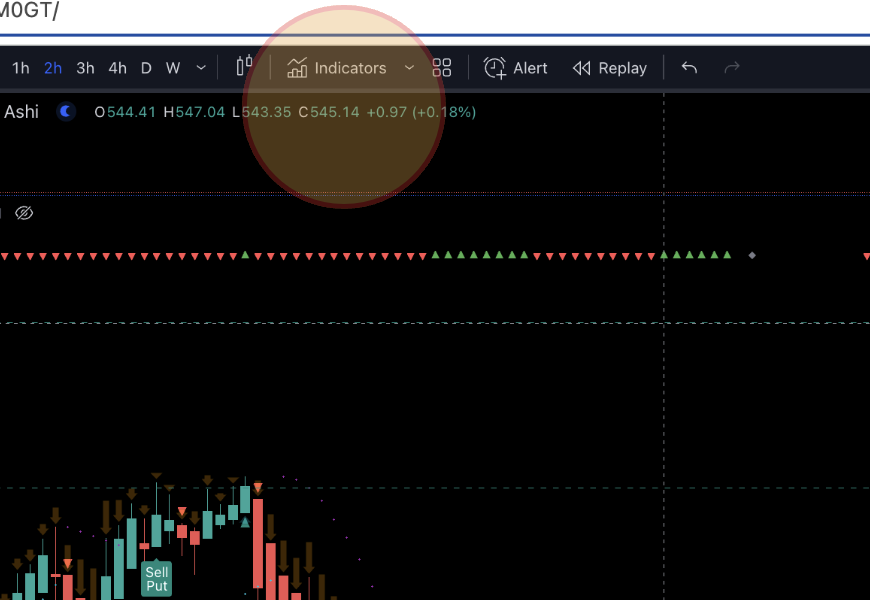
Select Invite Only.
Choose Advanced Indicator [http://2MOON.AI ].
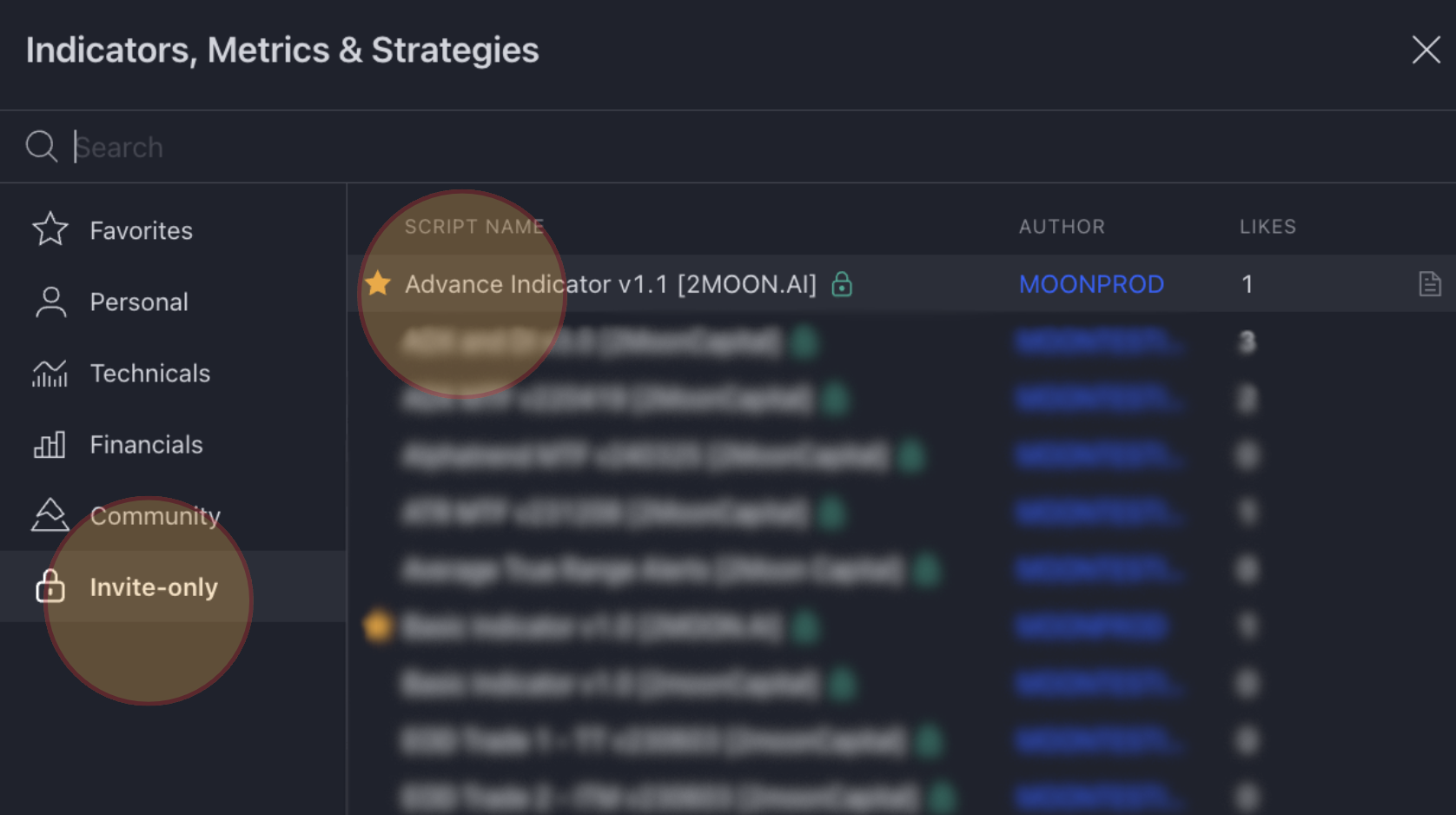
Setting up Advance Indicator by 2MOON
Make sure your strategy is shared. To share your strategy, go to Manage Layouts in the top right corner and enable Sharing.
How to set up the 2MOON Advanced Indicator:
Click the gear icon next to Advanced Indicator in the top left corner.
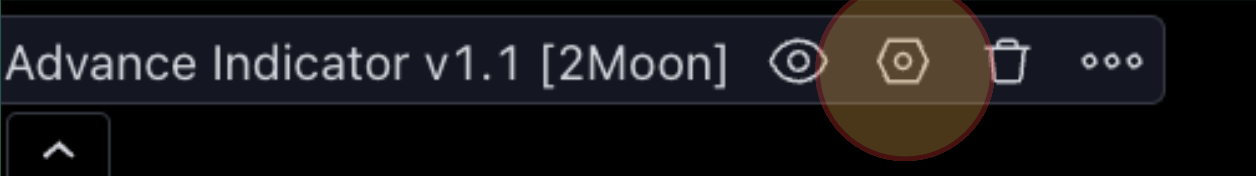
Adjust the settings as needed.
